Nofollow vs Dofollow Links
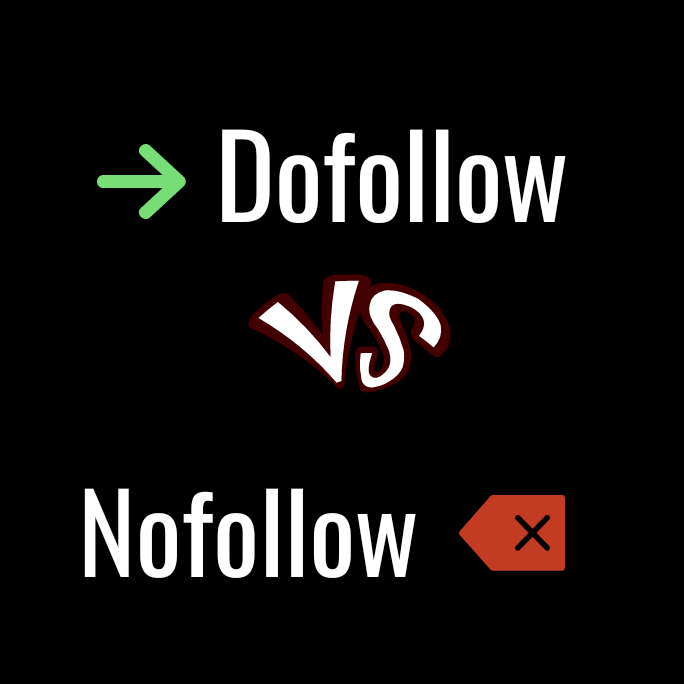 |
| Nofollow vs Dofollow Links |
Before proceeding please take time to read and understand everything about backlinks.
Nofollow
Nofollow links are ahref links marked with nofollow. Example: <a href="https://searchengrank.blogspot.com" rel="nofollow">Search Engine Rank</a>. The nofollow tag interact with search engine bots not to follow links marked with "nofollow".Are nofollow links important or helpful?
No in most cases and Yes in some cases. Below is my reason for giving yes and no for an answer.Many nofollow links are somehow important, let me sight an example (Wikipedia reference links are all marked with nofollow, but they still plays important role in helping your website. Wikipedia reference links are so much important. That is not enough to convince you? Ok, let me sight a social media backlinks.
Most of social medias links that are off-site are automatically set to be nofollow example are Facebook, Twitter, Instagram, Pinterest, LinkedIn, Medium and other social medias, but this social media links are important because they passes a huge social media signal to your site. Moreover this links are not to pass link juice but it serves as a referral to your site and depending on the content, and linking site, your site may end up getting more awareness and thousands of traffics coming from the site to your site.
I am not telling you to go on every website and start getting nofollow links, but getting from a reliable, authoritative, relevance sites can still help you. Though not that much unlike follow links.
Do nofollow links help my site more than good?
Getting spammy nofollow links from forums, directory or comments really affect your site negatively. Its better you have no backlinks at all than to have spammy links and be save than to have tons of it and be harmed.Dofollow
Dofollow links are ahref links marked with follow manually, by default they look like this <a href="https://searchengrank.blogspot.com">Search Engine Rank</a>. Search Engine bots pick links that ar not marked with nofollow in return passing a link juice and authority to your site which tends to help you in search engine result pages (SERPs).Are dofollow links important or helpful?
Yes they are very helpful, but follow links coming from low authoritative websites won't help you. Unlike getting a follow links from sites like Forbes, CNN, and more others. Search Engine bots will directly pick your site link and follow it. Even if your site is not submitted for index in search engines, this follow link can help it appear on search engines.Do Dofollow links do good all the time?
They usually do your website good at all time if only you earn and do it the right way. Authority, relevance and quality matters.Can I always get Dofollow links without nofollow?
The probability of getting only dofollow links to your site is zero (0). Unless you are involve in getting some unnatural links, which can get you penalized by some search engines especially google.Should I disavow or remove nofollow backlinks?
If they are natural, No. If it does bad more than good to your website then why not remove it and save your site!? But if it doesn't harm your site in anyway then you are adviced to leave it.How do I check if my links are dofollow or nofollow
There are many ways in which you can check if incoming links to your site are followed or nofollow. Ahrefs tool is one of the most accurate important tool to use when checking if backlinks are followed or not. But in this, let me show you how to use Moz link explorer.Visit moz.com/link-explorer
 |
| The landing page for moz link explorer tool |
 |
| Type in your website address and click on get free link data |
Not logged in or register yet?, then proceed to register.
Fill in the forms and do not forget to tick "by clicking on register you agreed to our terms and conditions, and also verify the google captcha then proceed to click on register.
A page will be shown to you telling you that a mail as been delivered to your email (mail box), go to mail and follow the link sent to your inbox to confirm and complete your registration.
After confirming your account proceed to Sign in (login) fill in your form and sign in
Type in your website address and click on analyze. Below you can see the Domain and Page Authority, you can even see the total linking domain but that is not where we are heading to.
Now go to the side bar in left
Click on linking domains
You will see a drop down form titled link type
click on it and select either follow or nofollow
but i am using follow in my explanation, after clicking it, the follow links will be displayed like this below.
Remember, Moz can do more, you can also see the authority of the domain linking to you.















Comments
Post a Comment
Readers can only Comment with their Google account if you’d like to be able to manage your comments in the future. All comments are moderated before approval. Comment with any means of advertisement, links, or Comments that goes Off-Topic might not be approve. Read our Privacy and Policy.